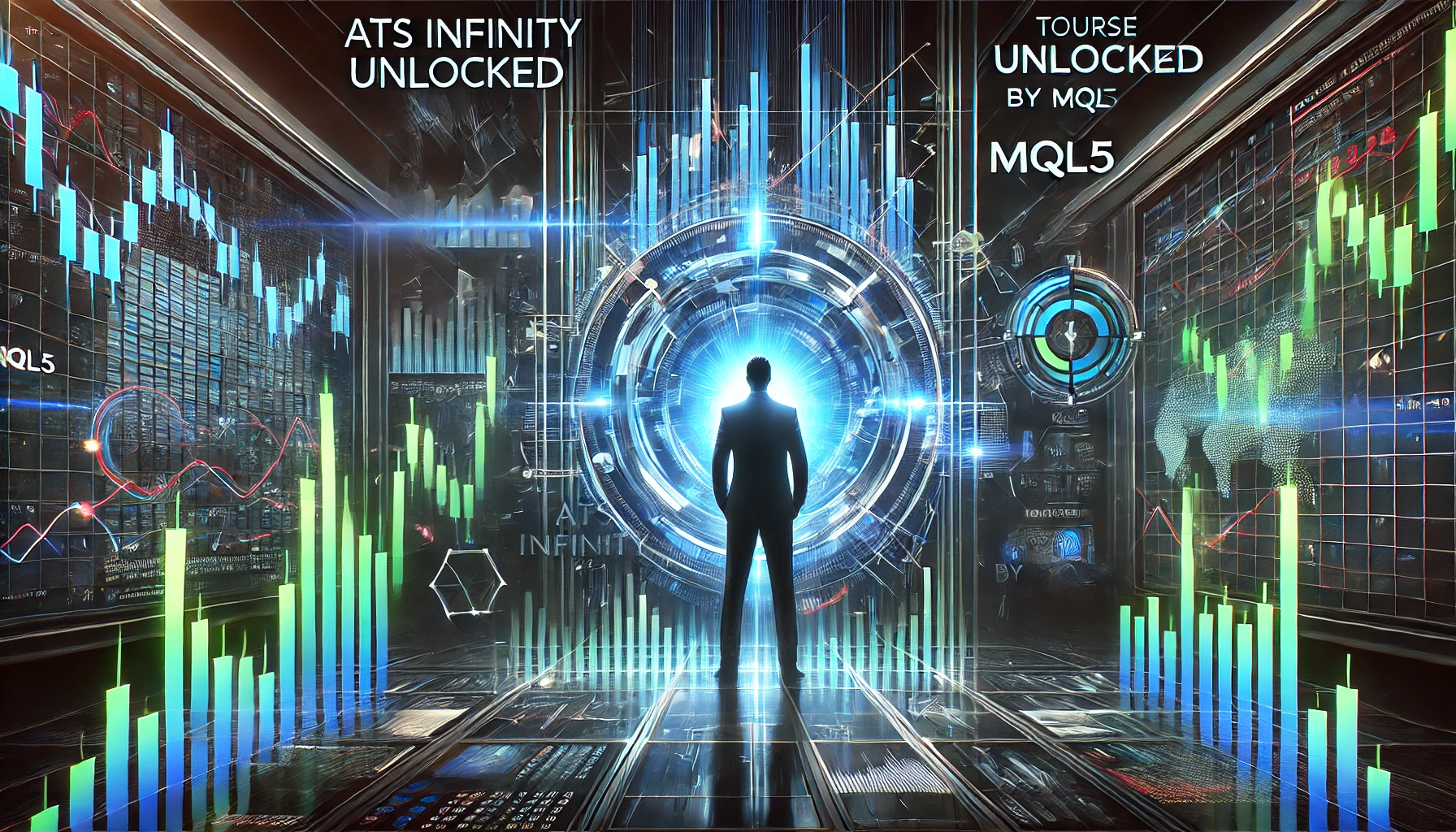ATS Infinity (Unlocked) – Mql5
ATS Infinity (Unlocked) – Mql5 Download. This long-term trading system works on 9 pairs and timeframe. The Expert Advisor uses various trading systems, suc…
Overview
Discover the Best Learning with ATS Infinity (Unlocked) – Mql5
WisMentor is your ultimate destination for online learning. Explore "ATS Infinity (Unlocked) – Mql5" by top authors and instructors, designed to transform your skills and career. Start now and unlock your potential!
Salepage check: ATS Infinity (Unlocked)
Author: Mql5
ATS Infinity
This long-term trading system works on 9 pairs and timeframe. The Expert Advisor uses various trading systems, such as trend trading, counter-trend trading and others.
The EA has the built-in smart adaptive profit taking filter.
The robot has been optimized for each currency and timeframe simultaneously.
It does not need arrival of every tick and high execution speed. The EA works with all brokers.
For the EA operation, open “Tools” > “Options” > “Expert Advisors”. Check the option “Allow WebRequests for listed URL:”. Add http://ec.forexprostools.com, http://time.is/UTC and click OK.
For the strategy tester: the EA provides integrated data on economic news from 2010.01.01 to 2019.04.01.
The robot does not require all ticks in history. For quick test, use:
- Tick simulation methods:
- M1 OHLC (simulation of 1-minute bars, OHLC prices) or Open price only (quick method on complete bars).
Pairs and Timeframe
- The EA optimized for the following pairs:
- EURUSD / M5.
- GBPUSD / M5.
- GBPJPY / M5.
- USDCAD / M5.
- USDCHF / M5.
- USDJPY / M5.
- AUDUSD / M5.
- GBPAUD / M5.
- NZDUSD / M5.
Requirements and Recommendations
- It is recommended to install the EA on one chart, you can enable and disable currencies in the settings.
- The minimum recommended balance for the EA’s use with the recommended pairs and timeframes – $2000 or $20 on a cent account.
- 5-digit brokers.
- VPS.
Parameters
- EURUSD / M5 – if true, use EURUSD / M5;
- …
- NZDUSD / M5 – if true, use NZDUSD / M5;
- Magic_Start – ID of EA’s trades.
- Magic_Finish – ID of EA’s trades.
- Symbols_Prefix(Suffix)_Name – enter the prefix (suffix) ONLY if the name of the symbols uses a suffix (for example: “m.”(“.m”) if the symbol name is “m.EURUSD”(“EURUSD.m”));
- Custom_Risk – if true, the lot size increases when account balance grows (risk management);
- User_Balance – user-defined balance;
- Lot on every – lot size per User_Balance;
- Fixed_Lot – fixed lot value if Custom_Risk – false;
- Adaptation_Lot_for_each_Symbols – if true, the lot adapts to every symbol (if a position is closed by stop loss, the loss will be the same for all currency pairs);
- Order Type – trading direction;
- Order Comment – comments to orders;
- Slippage – allowed slippage before an order is triggered;
- Show_Info_Panel – use the information panel (false – faster backtest);
- Show_additional_panel – use the info panel for profit indicator per each month, for backtest only;
- Adaptation of the spread to the stop loss – adapt the stop loss to spread;
- Max Spread – maximum allowed spread;
- Stop strategy trend/reversal – disable trading for a certain time (from 5 minutes to 24 hours), if the average spread exceeds Max_Spread;
- strategy trend/reversal – If true, the strategy is used.
- Economic news filter:
- News_update_every_N_minutes – update news every N minutes.
- Colors of news lines on the chart;
- Show time on lines – show time for news lines;
- Style/width_Lines – style/width of lines.
Trading within a week:
- Monday – enable trading on Monday;
- …
- Friday – if true, trade on Friday.
Trading by time within the day:
- Use time – if true, the EA trades by time;
- GMT setting – GMT settings;
- GMT Auto ( only for real ) – automatic detection of the GMT shift (not in the strategy tester);
- GMT Mode – manual setting;
- GMT_mode – GMT offset of the broker server time (0 – disabled);
- Every_Day_Start – operation start time (hh:mm);
- Every_Day_End – operation end time (hh:mm).
Friday close time:
- Use time – if true, the EA trades by time;
- Disable_in_Friday – operation end time on Friday (hh:mm).
About ATS Infinity (Unlocked) – Mql5 and Our Expert Authors
ATS Infinity (Unlocked) – Mql5 is part of our extensive collection of over 70,000 premium courses at WisMentor. Created by renowned authors and industry leaders, this course is tailored to provide cutting-edge knowledge and actionable insights.
Why Choose WisMentor?
- 🌟 Access courses from world-renowned authors.
- 📚 Wide range of topics to suit your professional and personal growth needs.
- 💼 Lifetime access and flexible learning options.
Key Features of ATS Infinity (Unlocked) – Mql5:
- ✅ Comprehensive content covering essential topics.
- ✅ Evidence-based methodologies and practical examples.
- ✅ Learn at your own pace with expert guidance.
How to Access Your Course?
Getting started is easy:
- 📩 Receive an instant download link via email.
- 🌐 Access your course anytime through your account dashboard.
- 📱 Compatible with all devices for a seamless experience.
Need Help?
Our dedicated support team is here to assist you. Visit our Contact Us page or reach out via email for any queries or assistance.
More from Our Collection:
Don’t miss the opportunity to explore more courses from top authors and enrich your learning journey at WisMentor. Find your next course now and take your skills to the next level.
Curriculum
FAQs
Requirements
- A willingness to learn and experiment.
- Familiarity with the Mql5 (MetaTrader) platform.
- Basic knowledge of financial trading.
Features
- Regular system updates and enhancements.
- Support from the Mql5 community.
- High customization capabilities to fit various trading strategies
- Performance analysis and optimization tools.
- Powerful and flexible automated trading system.
Target audiences
- Anyone looking to improve their trading efficiency.
- Mql5 developers seeking to customize and optimize trading systems.
- Individuals interested in learning about automated trading and trading systems.
- Traders looking to automate their trading strategies.